The following case study is in regards
to Best Practices when making decisions about a San purchase.
Aside from the correct sizing of a San
that fit the needs of the organization there are also choices about
maintenance, spares and proactive monitoring.
Should
we purchase spares and how many? Your San vendor can
make a recommendation but it is highly recommended that spares be
part of your strategy. Spares play an integral role, as you'll see in
the example below, in an overall strategy that hopefully will make a
failure seem like just an inconvenience to fix rather then an outage.
Should we purchase maintenance?
Yes, and the repair turn around time and what is covered is up to you
and what makes sense for your organization. Also being able to get
your firmware or software updates as they are available are important
as well as maintenance coverage (should something stop functioning on
down the line). In the example below- the standard maintenance
package included a 4 hour turn around for parts and labor (meaning
the replacement will be in your hands in 4 hours and their tech or
yours can install).
Investing in proactive monitoring
is also important in order to get status updates on your San when
things are no longer operating within specifications. For single
event incidents this allows your organization to be as proactive as
possible before something catastrophic occurs or grows (unnoticed
into a larger issue).
In this example, the proactive alarms
that came in were for a general Raid error (fairly innocuous)
following by a drive failure then a reduction of spare drives.
The alarm in figure 1 told us something
had occurred on the Raid controller:
Figure 1.
The alarm shown in figure 2 told us
that we had a problem with one of our drives:
Figure 2.
The alarm shown in figure 3 told us two
things: One that a spare drive was now in use and two if the spare is
in use then the drive failure is confirmed and we need to take action
to replace the drive that was noted in the alarm from Figure 2.
Figure 3.
Manual validation (from the San control
Gui, shown below) confirmed what the monitoring alarms revealed.
Figure 4.
Figure 5.

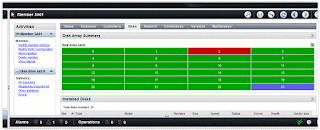
No comments:
Post a Comment